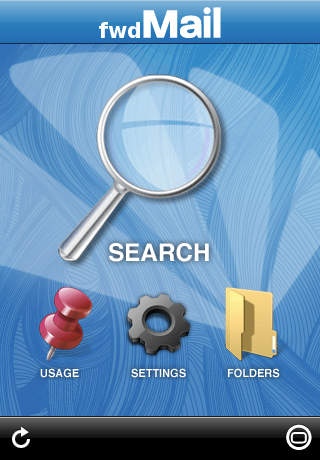fwdMail 2
Continue to app
Paid Version
Publisher Description
fwdMail is an email client that downloads your email to your iPhone or iPod Touch. It provides blazingly fast full-text searches of your email - you've got to try it! fwdMail downloads your email from multiple Gmail, IMAP, and Rackspace accounts. fwdMail lets you read your emails when you are offline, but storing your emails takes surprisingly little space on your device (20,000 emails in 100MB - about 1% of an 8GB device). fwdMail is based on reMail, an open source project by Google, Inc. I was excited when I heard about the features of reMail - offline access, fast searching, multiple email accounts - but when Google purchased reMail, they removed it from the App Store, so I couldn't get a copy. However, since it is now open source, I knew I wanted to give it a shot, so I went through the process of getting the code and its dependencies and figuring out the building, licensing, and re-branding. And it is cool! I don't know that it will beat out my desktop as an email interface, but it is handy! I've published this version so you can try it yourself. The current version is a minimally re-branded version of the open source code. The name "fwdMail" came about because the reMail code is now moving forward in the open source world. reMail is a trademark of Google. Please post comments, suggestions, and improvement ideas at http://www.handyapp.com/fwdMail or send them to me . Note that your first download can take a long time, but you can interrupt it and it will continue when you left off. fwdMail downloads the most recent mail first. You may want to connect over wifi and let fwdMail run overnight. After you've downloaded your mail archive, later downloads are faster as they are just downloading new mail.
Requires iOS 3.0 or later. Compatible with iPhone, iPad, and iPod touch.
About fwdMail
fwdMail is a paid app for iOS published in the Office Suites & Tools list of apps, part of Business.
The company that develops fwdMail is HandyApp. The latest version released by its developer is 2.
To install fwdMail on your iOS device, just click the green Continue To App button above to start the installation process. The app is listed on our website since 2010-03-27 and was downloaded 5 times. We have already checked if the download link is safe, however for your own protection we recommend that you scan the downloaded app with your antivirus. Your antivirus may detect the fwdMail as malware if the download link is broken.
How to install fwdMail on your iOS device:
- Click on the Continue To App button on our website. This will redirect you to the App Store.
- Once the fwdMail is shown in the iTunes listing of your iOS device, you can start its download and installation. Tap on the GET button to the right of the app to start downloading it.
- If you are not logged-in the iOS appstore app, you'll be prompted for your your Apple ID and/or password.
- After fwdMail is downloaded, you'll see an INSTALL button to the right. Tap on it to start the actual installation of the iOS app.
- Once installation is finished you can tap on the OPEN button to start it. Its icon will also be added to your device home screen.